Yes, this is for Darkness and Light SEA only, not other versions. This is actually not a bypass, it does not bypass XTrap or anything, it just lets you start the DAL Client so that you can watch your replays. I would like to call it a DAL CLIENT STARTER, but I guess many people would search for a "bypass" instead. The XTrap functions are not removed in any way, so the game does a periodic check about every 30 mins with XTrap, and since we don't have it, the game will close/crash. So you have about 30 mins to view your replays.
If you know how to get around XTrap, you can try to reverse engineer it. You can also try to get pass the login screen, both which I am trying to work around now.
All my updates about DAL will also be on ShadowTeamX3's blog. We are also working on a Warcraft III map for DAL, if you're interested, please visit his blog for updates.
http://evostoning.blogspot.com/
How to Bypass DAL Update
Okay, I modified the DALPatch.run and DAL.run files, so all you need to do is to overwrite them in your DAL folder. Be sure to backup the old files, these are just to get the game started, nothing more.
Step 1
If DAL Client is not installed in your computer, please visit ShadowTeamX3's blog to see the article which has the download links there. You can download the DAL SEA client there.
http://evostoning.blogspot.com/2011/01/darkness-and-light-sea-dal-update.html
Step 2
Download DAL Client Bypass Patch from ShadowTeamX3's blog post.
http://evostoning.blogspot.com/2011/01/darkness-and-light-sea-dal-update.html
Step 3
Unzip DALSEA Patch.rar and extract DAL.run and DALPatch.run in DAL SEA folder. Click 'yes' to replace the files. Be sure to backup the old files too!
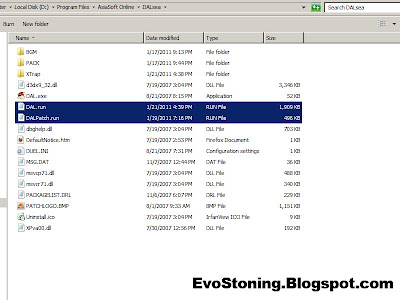
Step 4
Launch DAL.exe, the updater should 'bypass' the update. For Windows Vista/7 users, run DAL.exe as administrator.
DAL will think it has already been patched, so it will say Patch Completed. Click 'Start' to launch the game.
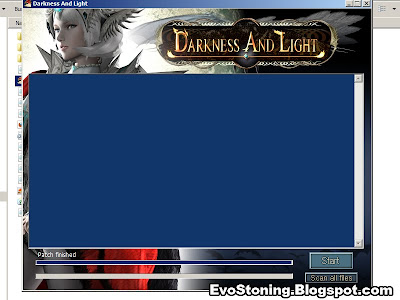
Step 5
XTrap Error should pop up. Click 'Start' again. (Do not click 'OK' as it will terminate the program.)
NOTE: If you're using Windows Vista/7, especially 64-bit users, you might get an error saying that DAL.run is not associated with a program, or something. If so, please run it in compability mode for Windows XP, then run as Administrator.
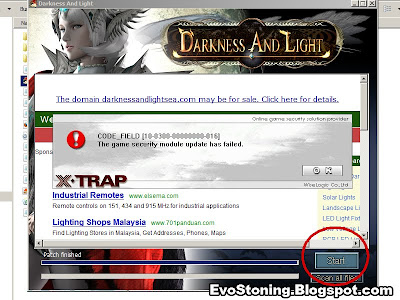
Step 6
DAL should launch now. Congratulations, you've successfully entered the login page. Click 'Replay' to watch your saved replays. Make sure your replay file is placed in DAL\REPLAY folder in My Documents.
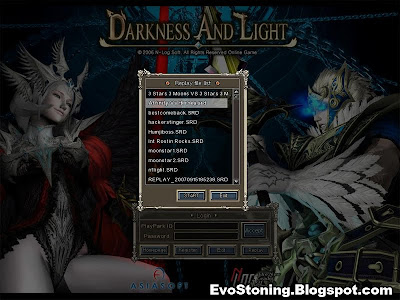
Step 7
Enjoy your replay!

Yes, I have obtained permission from ShadowTeamX3 A.K.A NuevoEvo to put the images here. He also has my permission to put my work on his blog. We work together. Most DAL updates will be on his blog. My work will be showed here, and then linked to his blog. Enjoy!
Love,
Nicholas.
